- Documentation
pymongo.readthedocs.io/en/stable/
PyMongo 3.11.2 Documentation — PyMongo 3.11.2 documentation
Getting Help If you’re having trouble or have questions about PyMongo, ask your question on our MongoDB Community Forum. You may also want to consider a commercial support subscription. Once you get an answer, it’d be great if you could work it back in
pymongo.readthedocs.io
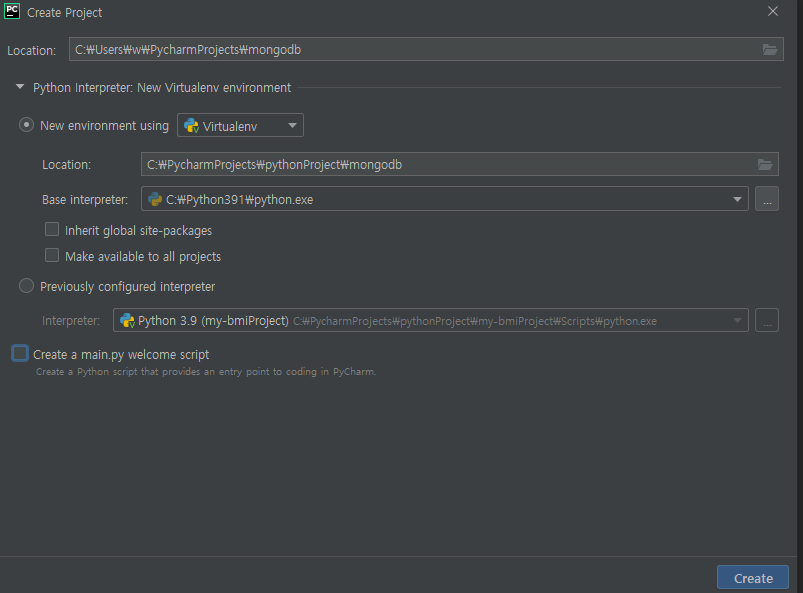


만약 설치 문제가 있으면 wheel 파일 설치하기
www.wheelodex.org/projects/pymongo/
Wheelodex — pymongo
pymongo View on PyPI — Reverse Dependencies (838) Wheel Details Project: pymongo Version: 3.11.2 Filename: pymongo-3.11.2-cp39-cp39-manylinux2014_x86_64.whl Download: [link] Size: 518051 MD5: 727a7c310e57b9320c0b65ca6b7928a1 SHA256: 270a1f6a331eac3a39309
www.wheelodex.org
- 잘 설명되어 있음
www.w3schools.com/python/python_mongodb_getstarted.asp
Python MongoDB
Python MongoDB Python can be used in database applications. One of the most popular NoSQL database is MongoDB. MongoDB MongoDB stores data in JSON-like documents, which makes the database very flexible and scalable. To be able to experiment with the code e
www.w3schools.com
* Ctrl+Space: 자동완성 띄움
from pymongo import MongoClient
client = MongoClient('localhost', 27017) # 안 적어도 똑같음
#client = MongoClient('localhost', 27017) # 안 적어도 똑같음
#client = MongoClient('mongodb://127.0.0.1:27017')
for db_name in client.list_database_names():
print(db_name)
-from ~ import ~ , import ~
from datetime import datetime
current_data_time = datetime.now() import datetime
current_data_time = datetime.datetime.now()
- 주가 확인하기
1)


원하는 글 코드 찾아줌
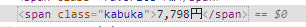
<span class="kabuka">7,798円</span>
-Terminal에서 설치
pip install requests
pip install bs4- url 주소넣기 / class_ 에 class 이름 넣기
import requests
from bs4 import BeautifulSoup
url = "https://kabutan.jp/stock/?code=7203"
html = requests.get(url)
soup = BeautifulSoup(html.content, "html.parser")
stock = soup.find(class_="kabuka").text # html의 class라서 class_
print(stock)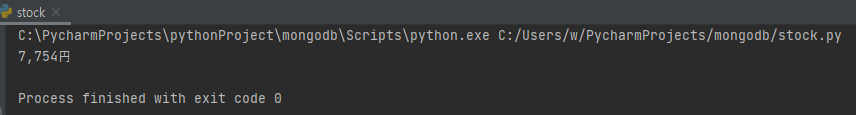
2)
회사에서 막았음
www.bloomberg.com/quote/GOOG:US

<span class="priceText__1853e8a5">1,740.18</span>
import requests
from bs4 import BeautifulSoup
url = "https://www.bloomberg.com/quote/GOOG:US"
html = requests.get(url)
soup = BeautifulSoup(html.content, "html.parser")
stock = soup.find(class_="priceText__1853e8a5")
print(stock)
'mongodb' 카테고리의 다른 글
| 몽고디비 3일차- django, 장고 (0) | 2021.01.18 |
|---|---|
| 몽고디비 3일차- 웹연동, postman (0) | 2021.01.18 |
| 몽고디비 3일차- studio 3t, mongodb tool (0) | 2021.01.18 |
| 몽고디비 2일차- pymongo, Altlas (0) | 2021.01.15 |
| 몽고디비 1일차 (0) | 2021.01.14 |